If you’re reading chances are you’re between a rock and a hard place, on whether to invest in the Movavi Video Converter that comes with Movavi video editor.
While I may not know what you’re specifically looking for, I might tell you a few things about the Movavi video converter, being that I’m an avid user of Movavi.
On this Movavi video converter review, I’ll go through all the features and functionalities that Movavi video converter comes with, for you to determine whether it’s worth your time.
Sounds good?
Let’s go.

What’s Movavi Video Converter?
The Movavi Video Converter is a Multimedia Conversion tool that’s quite fast and user-friendly.
It brings on a unique aspect to video conversion as it supports a wide selection of different formats that include, AVI, MP4, MKV, WMV, VOB and more.
It delivers high-speed processing and comes with in-built features such as compression and trimming.
The Movavi Video Converter is well-known for its quick conversion and high quality performance.
Top Features of Movavi Video Converter
- Fast Video Conversion
The Movavi Video convertor delivers exceptionally as a powerful video conversion tool.
With its video conversion capabilities, users can easily change different video formats eg. Video to audio, change image file types, and have the option to select from over 18 formats.
Some of this include, MP4, AVI, DVD, MKV, MOV, WMV, RAW, GIF and others.
2. Easy compression of heavy files
If there’s anything, the Movavi Video converter delivers on is fast and easy compression. It is able to quickly resize bulky files without losing quality which is a very important feature. This factor gives a user the ability to have their HD and 4K videos on any device.
3. Excellent editing
The Movavi Video Converter is not only known for its conversion capabilities, it’s also equipped with editing tools to deliver certain requirements such as adjusting colors, trimming & rotating, and some fun effects.
How to use the Movavi Video Converter Tool
Once you’ve opened up the Movavi Video Converter tool, here are the exact steps you can follow to start editing your files.
- The first step is to upload your file. On the Movavi video converter dashboard, you’ll see an option to drag your files from your local device as shown.
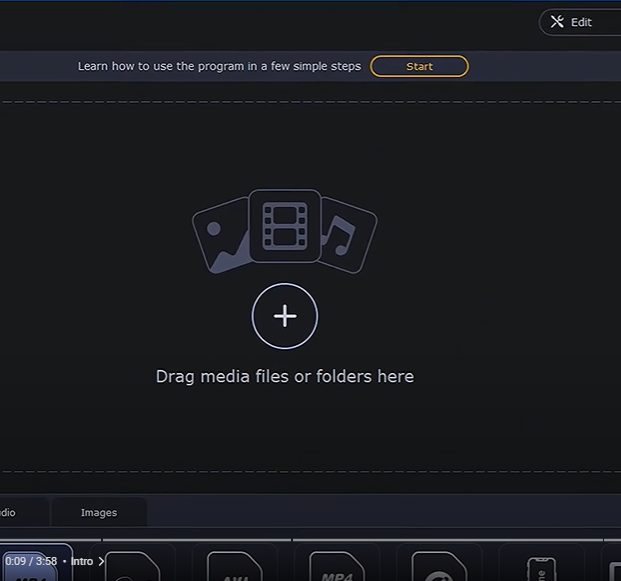
2. Once you do this, you can choose to preview your file, edit it, or start converting it.
3. In case you need to add another file to your editing, navigate to the top left, and click on “add media”
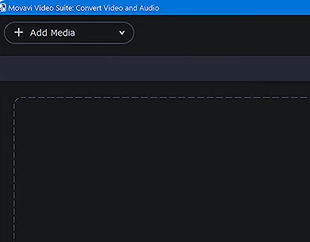
4. In order to begin editing your file, on the Movavi video converter dashboard, go to the video file you wish to edit, and on its far right, select the “edit” option.
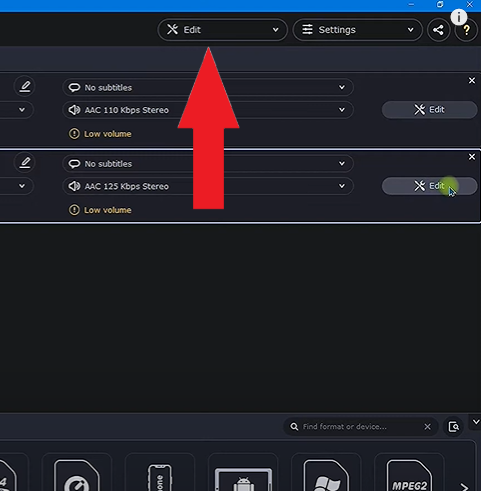
5. Once you click on the “edit”, you have the options to change audio settings, color adjustments, add effects, add subtitles, add watermarks, crop, and trim video.
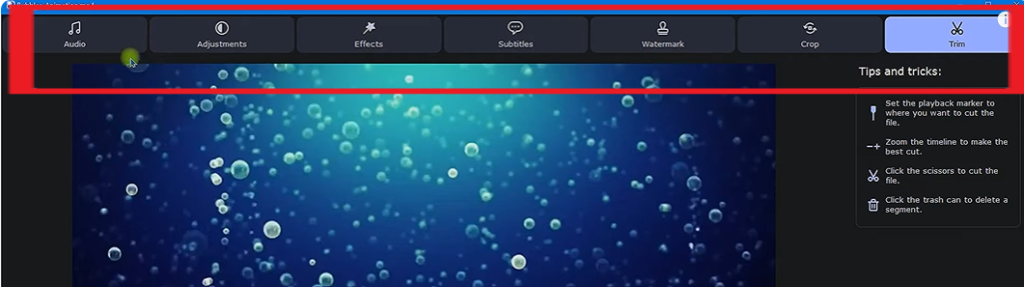
6. The next step is to convert your edited files to your preferred file type. To do this, you’ll need to select the video you intend to convert, then choose your ideal output format.
The output files have an option to search for your intended file format. Once you’ve identified your ideal output format, select where you want your files to be saved, and select the “convert” option.
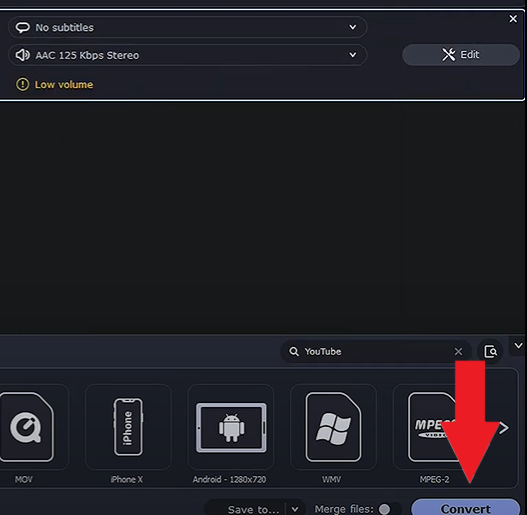
Pros of Movavi Video Converter
- Very fast video conversion
- Super-powerful video compression
- Impressive AI up-scaling (easily reaches 8x)
What I really like about the Movavi Video Converter
- I like that it supports a wide variety of audio and video formats. Sometimes it’s difficult to find the ideal video tool with all these built-in formats.
- I like that’s its compatible with all kinds of devices. This is an important factor to meet the various needs of different users.
- I like that it has very fast conversion abilities. Having used a ton of video editing tools, the Movavi Video converter truly stands out with its speed of conversion.
- I like that it can handle batch video file processing especially when one needs multiple projects to be processed.
- I like that it has pre-conversion video editing features that typically checks for bitrate, format, and resolution of the original video.
- It has tons of learning resources (user manual, FAQs) and an active support team to help you out in case you face any difficulties.
Conclusion
Movavi video converter tool is an excellent video editing platform with diverse capabilities to meet various video editing needs.
Is it still good enough in 2025? Hell yes.
Its top of the art video conversion and output formats make it one of the best video conversion tools in the market.
I would highly recommend the Movavi video converter tool. It will be worth your while.
