Photo editing is no easy fit.
That’s why most people outsource it.
But if you’re big fan of DIY, then Movavi photo editor is an excellent tool to begin photo editing with.
And it helps that’s it’s built to cater for beginners who don’t have much expertise with editing in general.
In this Movavi photo editor review, we’ll go through all you need to know about Movavi photo editor and how it can help you bring your goals to life with its photo editing capabilities.
What is Movavi Photo Editor?
Movavi Photo editor is a simple & easy to use image editing software that’s ideal for newbies and advanced users.
It comes equipped with AI tools that give users the capacity for object removal, background removal and other image enhancement features.
It also provides users with retouching, color-correlation, and other creative filters that produce top-notch results upon editing.
It’s popular among users with its user-friendly interface, easy image adjustments and support for various file formats.
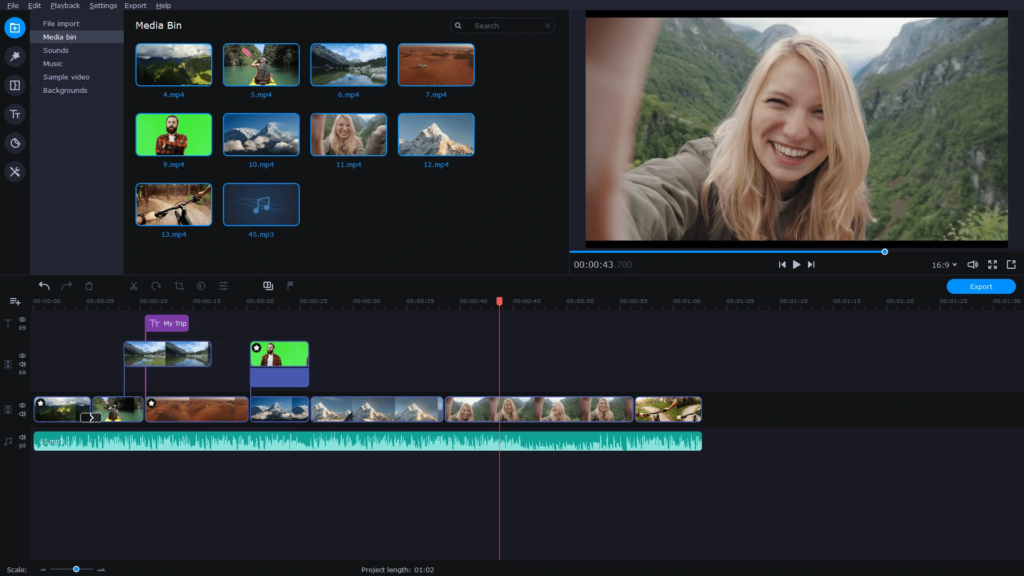
Top Features of Movavi Photo Editor
- Movavi Photo Editor is equipped with AI enhancement tools that provides flexibility with setting up colors and lighting on images. This feature is found on the AI photo editor.
- Movavi Photo editor has exceptional AI background removal capabilities. Users can easily remove backgrounds and replace with their ideal designs available on Movavi photo editor. This makes background removal way easier especially for beginners.
- The Movavi Photo editor has a top notch AI restoration of old photos feature that’s super convenient. Users are able to improve appearance of old photos by adding color, hiding crease lines and stains. This feature is quite essential in improving images and pictures of loved ones that have lost image quality.
- The Movavi Photo editor has a big database of 100+ filters and effects. This way users are able to further improve images with character for a modern touch and feel on their images and pictures.
Functionalities of the Movavi Photo Editor
With Movavi Photo Editor, here are a couple of functionalities users have access to:
- Remove unwanted objects
- Rotate images to your preference
- Retouch images for better appearance
- Resize according to one’s preference
- Improve blurry images/pictures
- Change colors with presets
- Rotate images to preferred angle
- Remove & replace backgrounds
- Combine and overlay images
Conclusion
The Movavi Photo Editor tool may look like any other online photo editing tool on the internet, but the difference is that it’s well-equipped with a ton of features that provides users with an all-in-one photo editing experience.
This is especially important for anyone in the video editing, and photo editing industry.
Movavi Photo editor has made a name for itself with its versatility and user-friendliness and hence it’s an outstanding photo editing tool in my book.
I’d highly recommend it.
